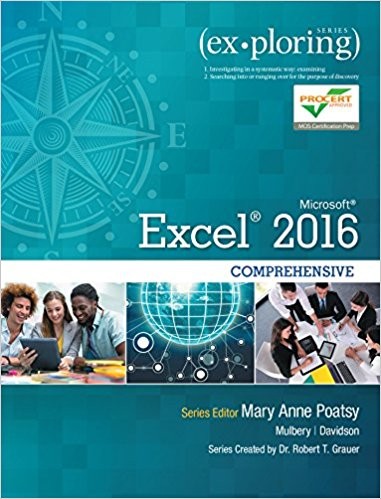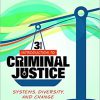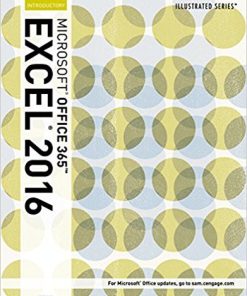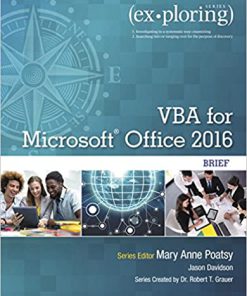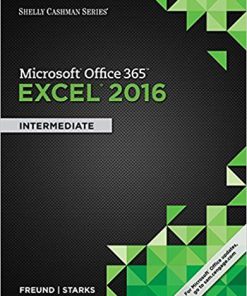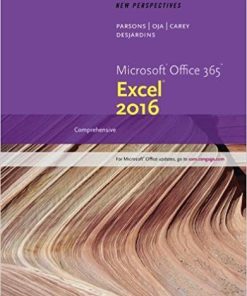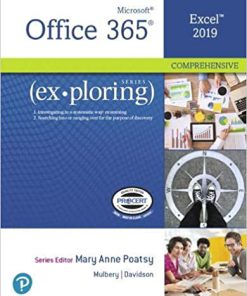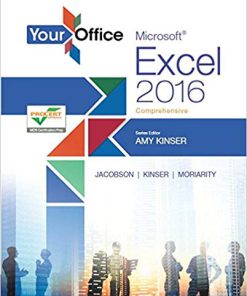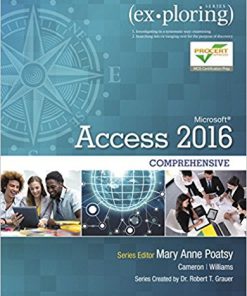(eBook PDF) Exploring Microsoft Office Excel 2016 Comprehensive
$50.00 Original price was: $50.00.$35.00Current price is: $35.00.
(eBook PDF) Exploring Microsoft Office Excel 2016 Comprehensive – Instant Download
(eBook PDF) Exploring Microsoft Office Excel 2016 Comprehensive – Digital Ebook – Instant Delivery Download
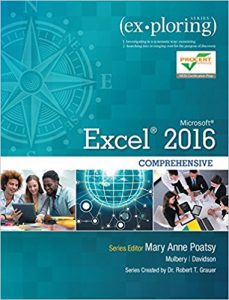
Product details:
- ISBN-10 : 9780134479446
- ISBN-13 : 978-0134479446
- Author: Dr. Robert T. Grauer, Creator of the Exploring Series
The goal of the Exploring series is to move students beyond the point-and-click, to understanding the why and how behind each skill. And because so much learning takes place outside of the classroom, this series provides learning tools that students can access anywhere, anytime. Students go to college now with a different set of skills than they did years ago. With this in mind, the Exploring series seeks to move students beyond the basics of the software at a faster pace, without sacrificing coverage of the fundamental skills that everyone needs to know.
Table contents:
- Office 2016 Common Features
- Dedications; About the Authors
- Introduction to Excel
- Brief Contents; Contents
- Formulas and Functions
- Acknowledgments; Preface; Key Features; Resources
- Charts
- Office Chapter 1. Office 2016 Common Features
- Datasets and Tables
- Excel Chapter 1. Introduction to Excel
- Subtotals, PivotTables, and PivotCharts
- Excel Chapter 2. Formulas and Functions
- What-If Analysis
- Excel Chapter 3. Charts
- Specialized Functions
- Excel Chapter 4. Datasets and Tables
- Statistical Functions
- Excel Chapter 5. Subtotals, PivotTables, and PivotCharts
- Multiple-Sheet Workbook Management
- Excel Chapter 6. What-If Analysis
- Imports, XML, and Power Add-Ins
- Excel Chapter 7. Specialized Functions
- Collaboration and Workbook Distribution
- Excel Chapter 8. Statistical Functions
- Templates, Styles, and Macros
- Excel Chapter 9. Multiple-Sheet Workbook Management
- Excel Application Capstone Exercise
- Excel Chapter 10. Imports, XML, and Power Add-Ins
- Excel Comprehensive Capstone Exercise
- Excel Chapter 11. Collaboration and Workbook Distribution
- Microsoft Office 2016 Specialist Excel Core
- Excel Chapter 12. Templates, Styles, and Macros
- Excel Introductory Capstone Exercise (Chs. 1-4)
- Excel Comprehensive Capstone Exercise (Chs. 5-12)
- Microsoft Office 2016 Specialist Excel
- Glossary
- Index
- Common Features • Open a File; Backstage View; Common Ribbon Interface Components; Tell me what you want to do Box; Save a File
- Excel • Quick Analysis Tools; Cell References; Function Syntax; Recommended Charts; Quick Analysis Chart Tools
People also search:
exploring microsoft office excel 2016 comprehensive pdf
exploring microsoft office excel 2019 comprehensive
microsoft excel 2016 comprehensive pdf
You may also like…
Computers & Technology
(eBook PDF) Illustrated Microsoft Office 365 & Excel 2016: Introductory
Computers & Technology
(eBook PDF) Shelly Cashman Series Microsoft Office 365 & Excel 2016: Intermediate
Computers & Technology
(eBook PDF) New Perspectives Microsoft Office 365 & Excel 2019 Comprehensive
Computers & Technology
(eBook PDF) New Perspectives Microsoft Office 365 & Excel 2016 Comprehensive
Computers & Technology
Exploring Microsoft Office 2016 Volume 1 (Exploring for Office 2016 Series) 1st Edition (eBook PDF)
Computers & Technology
Computers & Technology
(eBook PDF) Exploring Microsoft Office Access 2016 Comprehensive 1